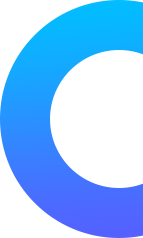WordPress is one of the most popular platforms for building websites and blogs. However, to achieve success online, it’s not just about having a WordPress website; it also needs to be optimized for search engines (SEO). SEO is an important aspect of getting your website ranked higher on Google and other search engines’ results. In this article, we’ll explore the necessary measures to optimize your WordPress website to improve its position on search engines.
Use an SEO-Optimized WordPress Theme
- Page Loading Speed: Choose a theme with clean code and optimized to maximize page loading speed. Use tools like Google PageSpeed Insights to evaluate the theme’s page loading speed before installing.
- Mobile Responsiveness: Ensure the theme is designed to respond well on mobile devices. This is crucial as Google prioritizes displaying mobile-friendly websites in search results on mobile devices.
- SEO Plugin Support: Choose a theme that integrates well with popular SEO plugins like Yoast SEO or All in One SEO Pack. This helps you easily optimize titles, descriptions, and other SEO elements on each page.
Optimize Page Titles and Descriptions
- Unique Titles: Each page on your website should have a unique title and description relevant to its content. Make sure the title is compelling and contains your target keywords.
- Keyword Optimization: Use target keywords naturally in your titles and descriptions. Avoid overusing keywords to prevent being seen as spam by Google.
Create Quality Content and Update Regularly
- Keyword Research: Before writing any content, research your target keywords. Use tools like Google Keyword Planner or SEMrush to find popular keywords that users are searching for.
- Regular Updates: Google prefers websites with fresh and up-to-date content. Aim to update your website regularly with quality and relevant content.
Use SEO Plugins
- Keyword Optimization: Use SEO plugins like Yoast SEO or All in One SEO Pack to optimize keywords on each page. This includes adjusting titles, descriptions, and using keywords in your content.
- SEO Error Checking: Utilize the features of plugins to check for SEO errors on your website, including invalid URLs, empty meta descriptions, or overly long titles.
Optimize Images and Other Media
- Image Compression: Before uploading, compress images to reduce their file size while maintaining quality. Use plugins like Smush to automatically compress images upon upload.
- Provide Descriptions: Ensure each image and other media have appropriate descriptions to help Google understand their content.
Optimize Page Loading Speed
- Image Optimization: One of the key factors is optimizing images to reduce the page’s file size. Use tools like Photoshop or the Smush plugin to compress images.
- Remove Unnecessary Plugins: Evaluate the plugins you’re using and remove unnecessary ones or those causing conflicts in the source code.
Build Internal and External Links
- Internal Linking: Internal links help Google understand your website’s structure. Create links between related pages to increase Google’s discoverability.
- External Linking: Build links from other websites to yours to increase the website’s credibility and visibility in Google’s eyes. However, be mindful to only build links from reputable and relevant sites.
Optimizing your WordPress website for SEO is not just a one-time process but also an ongoing task. By adhering to the optimization measures mentioned in this article and keeping track of changes in Google’s algorithms, you can improve your position on search engines and attract more users to your website.