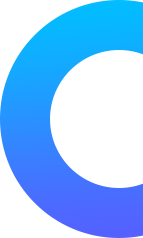If you’re a WordPress website owner, you know that page loading speed is a crucial factor in determining the success of your site. Not only does it enhance user experience, but page loading speed can also impact SEO and conversion rates. In this blog post, we’ll explore 7 effective measures to speed up your WordPress website loading time.
Use Optimization Plugins
- WP Rocket: This plugin offers a range of features such as cache optimization, preloading, CSS and JavaScript file optimization, and more to improve page loading performance.
- W3 Total Cache: This plugin provides comprehensive cache optimization for your website, including browser cache optimization, memory cache, and dynamic page cache, helping to reduce page loading time.
- WP Super Cache: It’s a free caching plugin with powerful features like generating static files from dynamic pages, reducing server load, and CDN support.
Optimize Images
- Photoshop/GIMP: Use these tools to compress images without losing quality, reducing file size and increasing page loading speed.
- Smush Plugin: This plugin automatically compresses images when you upload them to your WordPress website, reducing file size without manual intervention.
- Lazy Load: Use Lazy Load feature to load images only when users scroll down the page, reducing initial page loading time.
Use Lightweight and Fast Themes
- Responsive Design: Choose a theme with responsive design, meaning it’s compatible with mobile devices, to ensure a good user experience across all devices.
- Lightweight Themes: Choose a simple and lightweight theme to avoid excessive complexity that can slow down page loading.
Remove Unnecessary Plugins
- Plugin Check: Check the list of installed plugins and remove unnecessary or unused plugins to reduce the load on your website.
- Use Integrated Plugins: If possible, choose plugins with multiple features instead of installing many individual plugins.
Optimize Source Code
- Minification: Use minification tools to remove unnecessary whitespace and characters from CSS and JavaScript source code, reducing file size and increasing page loading speed.
- Database Optimization: Review and optimize database queries to reduce data retrieval time from the database and improve page loading speed.
Use CDN (Content Delivery Network)
- Cloudflare/MaxCDN/Amazon CloudFront: Choose a CDN service and configure it for your website to distribute content from servers closer to users, reducing page loading time.
Regular Updates
- WordPress and Plugin Updates: Regularly check and update to the latest versions of WordPress, themes, and plugins to ensure you have the latest security patches and performance improvements.
Speeding up the page loading time of your WordPress website is not just a task but an ongoing process. By using performance optimization measures, you can improve user experience and increase the chances of success for your website.