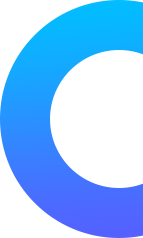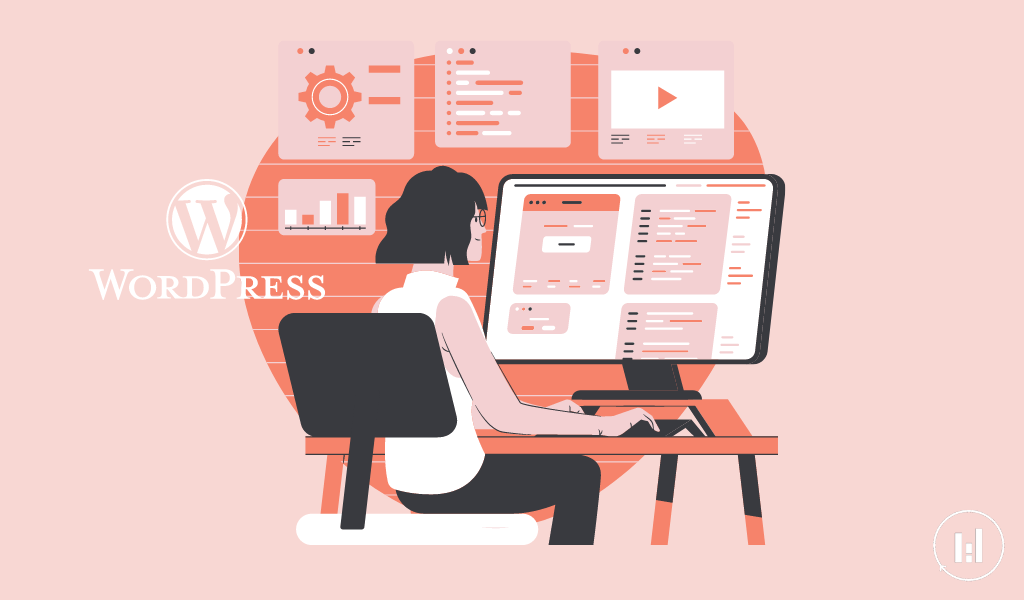WordPress is not only a powerful blogging platform but also a great tool for building and customizing websites according to your own style. Below are some basic steps to customize the WordPress interface to best reflect your brand or needs.
Choose the Right Theme
- Define goals: Determine the purpose of your website (personal blog, online store, portfolio, etc.).
- Research: Look for highly rated themes that suit your industry.
- Responsive Design: Choose a theme with a responsive design optimized for both desktop and mobile.
- Customization: Check if the theme supports easy customization (custom widgets, page templates, etc.).
- Support and updates: Choose a theme with good developer support and regular updates.
Install the Theme
- Backup: Always create a backup before installing a new theme.
- Documentation: Read the theme documentation carefully to understand installation and usage.
- Child Theme: Use a child theme to protect customizations when the theme updates.
- Testing: Install and test the theme on a staging environment before applying it to the live site.
- Plugins: Check if any plugins required by the theme for optimal functioning.
Customize the Theme
- Logo and Colors: Add your logo and customize colors according to your brand’s color palette.
- Typography: Choose appropriate fonts and sizes for your brand and readability.
- Header and Footer: Customize the header and footer to include contact information, menu, and social links.
- Layouts: Choose and customize layouts for pages, posts, and categories.
- Widgets and Menus: Add and arrange widgets, create and manage menus.
Use Page Builders
- Elementor/Beaver Builder: Choose a suitable page builder and learn how to use it.
- Templates: Use or create templates for specific pages.
- Blocks: Create and use blocks for rapid building.
- Responsive Editing: Edit and test on different devices.
- Animation and Interactivity: Add effects and interactivity to increase engagement.
Add Features with Plugins
- SEO: Install SEO plugins like Yoast for search engine optimization.
- Security: Add security plugins like Wordfence.
- Performance: Install website speed optimization plugins like W3 Total Cache.
- Social Sharing: Add social sharing buttons.
- Analytics: Integrate Google Analytics to track traffic.
Optimize for Mobile
- Testing: Test the website on different mobile devices.
- Page Load Speed: Optimize images and use lazy loading.
- Simple Design: Keep the design clean and user-friendly on mobile.
- Mobile Menu: Ensure an easy-to-use menu on mobile.
- Touch Elements: Optimize the size and spacing of elements for touch.
Test and Edit
- Cross-Browser Testing: Test on popular web browsers.
- User Feedback: Gather feedback from users and adjust accordingly.
- Accessibility: Ensure the website is accessible to everyone.
- Performance Monitoring: Monitor website performance and optimize as needed.
- Continuous Improvement: Continuously update and improve the website over time.
Hope these tips will help you in customizing your WordPress interface!